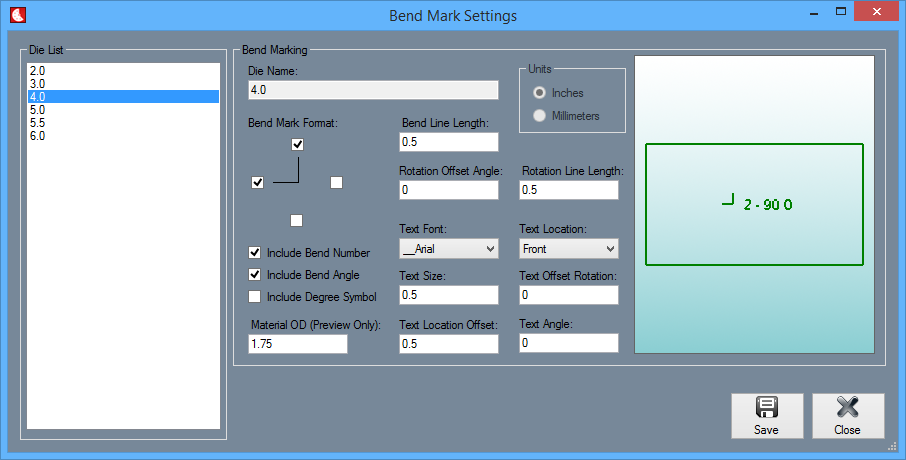Bend Mark Settings
Die List
Select a die from the Die List and your bend marking information for that die will be displayed in the Bend Marking section to the right. If there are no dies in the list to the left, you must create them first in the Die Library.
Bend Marking
This section is where users will set up the manner in which their bend markings will appear on a part before it is sent out as a flat layout .dxf file or sent to the Dragon machine.
Die Name:
The name of the die in use will be located in this text field.
Bend Mark Format:
Here, check the checkboxes indicating which of the four bend mark lines you would like to be shown on the design applicable to the selected die.
Include Bend Number
Here, check the Include Bend Number checkbox to include the bend number in the design applicable to the selected die.