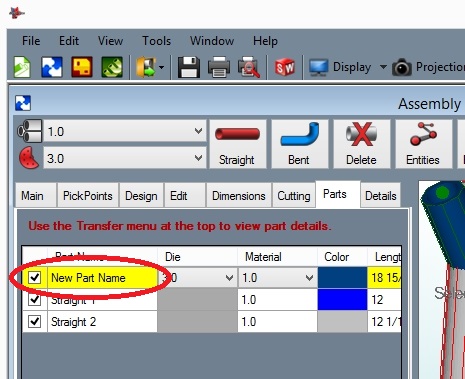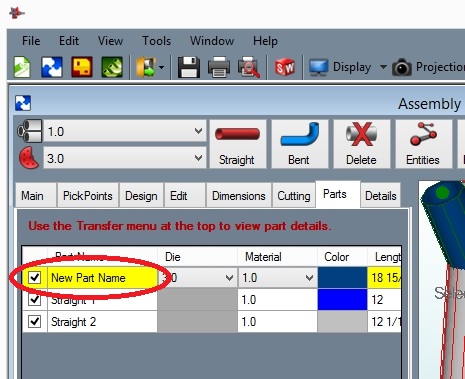Difference between revisions of "Changing a "Master" Part Name"
| Line 3: | Line 3: | ||
Step 1: '''Double click''' the part name in the '''"Master Part List":''' | Step 1: '''Double click''' the part name in the '''"Master Part List":''' | ||
| − | MasterPartName1. | + | [[File:MasterPartName1.jpg]] |
Step 2: Type in the new name: | Step 2: Type in the new name: | ||
| − | MasterPartName2. | + | [[File:MasterPartName2.jpg]] |