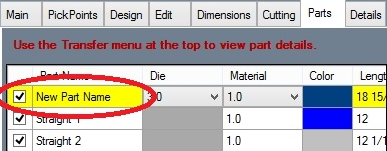Difference between revisions of "Changing a "Part" Name"
(Created page with "This section will show how to change the name of a part that is in the assembly. Step 1) Select the "Parts" tab Step 2) Select the part from the list Step 3) Key in the new...") |
|||
| (2 intermediate revisions by the same user not shown) | |||
| Line 1: | Line 1: | ||
This section will show how to change the name of a part that is in the assembly. | This section will show how to change the name of a part that is in the assembly. | ||
| − | Step 1 | + | '''Step 1:''' Select the '''"Parts"''' tab. |
| − | Step 2 | + | '''Step 2:''' Select the part from the list. |
| − | Step 3 | + | '''Step 3:''' Key in the new part name. |
| − | NewPartName.png | + | [[File:NewPartName.png]] |