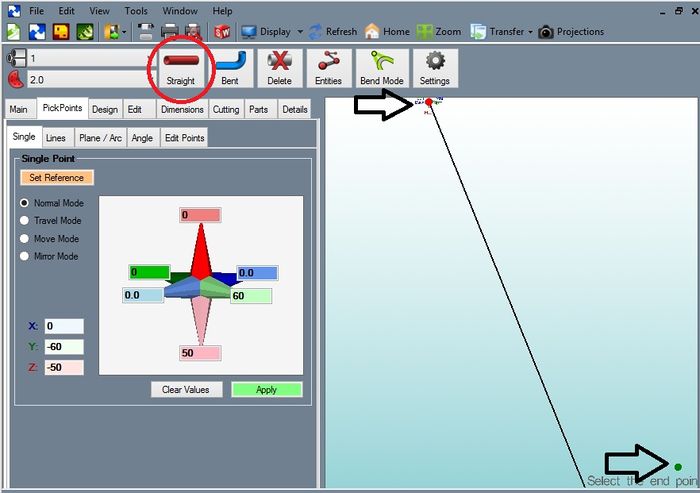Difference between revisions of "Creating a Straight Part"
(Created page with " A "Straight Part" is a part defined as not having any bends. Select the "'''Straight Part'''" command button. Select 2 "'''PickPoints'''" representing the 2 ends of the par...") |
|||
| Line 6: | Line 6: | ||
Select 2 "'''PickPoints'''" representing the 2 ends of the part. | Select 2 "'''PickPoints'''" representing the 2 ends of the part. | ||
| − | [[File:StraightPart1. | + | [[File:StraightPart1.jpg|700px]] |
NOTE: Any PickPoints can be used for creating parts. These include the ones created by the user (green color) or the ones on the parts (cyan color). There are PickPoints at the center and tangent points of every bend. | NOTE: Any PickPoints can be used for creating parts. These include the ones created by the user (green color) or the ones on the parts (cyan color). There are PickPoints at the center and tangent points of every bend. | ||
Revision as of 11:31, 5 June 2014
A "Straight Part" is a part defined as not having any bends.
Select the "Straight Part" command button.
Select 2 "PickPoints" representing the 2 ends of the part.
NOTE: Any PickPoints can be used for creating parts. These include the ones created by the user (green color) or the ones on the parts (cyan color). There are PickPoints at the center and tangent points of every bend.