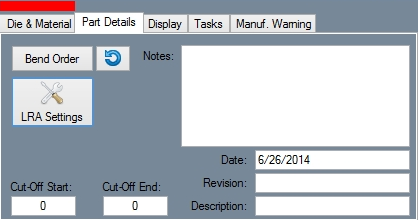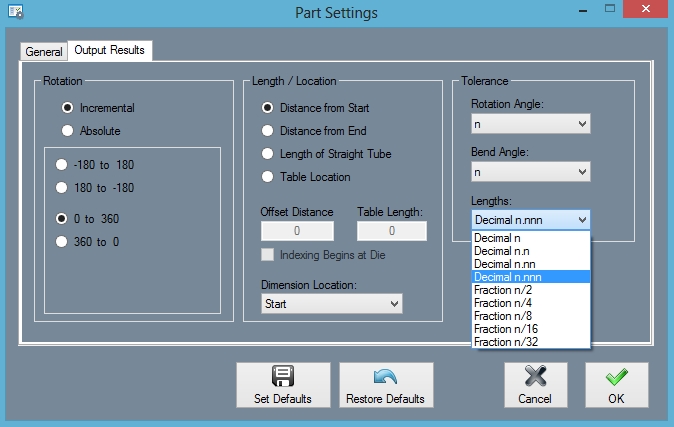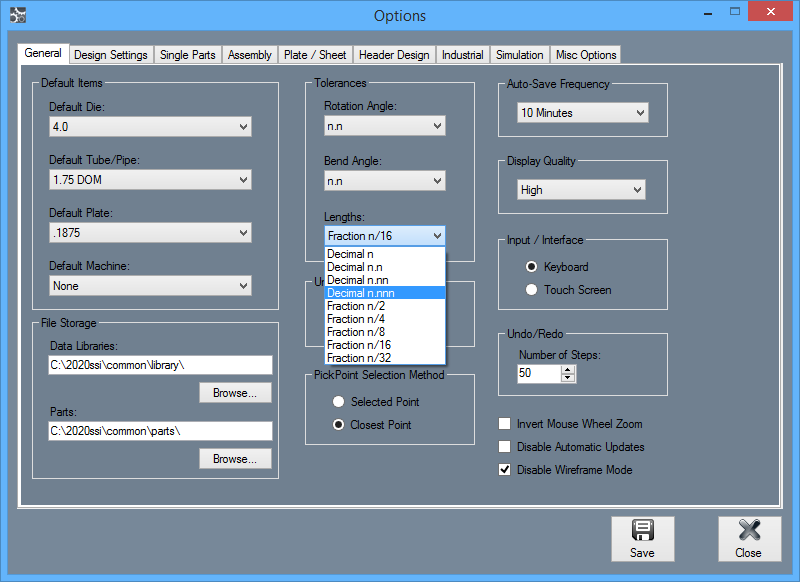Difference between revisions of "Decimal & Fraction"
| Line 8: | Line 8: | ||
Make sure to change values in the Options menu which can be accessed by clicking the "Tools" menu and selecting "Options". The Decimal/Fraction adjustment menu can be found in the "General" tab, in the Tolerance section under "Lengths". | Make sure to change values in the Options menu which can be accessed by clicking the "Tools" menu and selecting "Options". The Decimal/Fraction adjustment menu can be found in the "General" tab, in the Tolerance section under "Lengths". | ||
| − | [[File:DecimalFraction2. | + | [[File:DecimalFraction2.png]] |
Revision as of 13:05, 5 October 2015
The "Decimal / Fraction" select box under the "LRA/Part Settings" button is used to format the resulting "lengths" or "locations" and the part's "cut length".
If you use a tape measure that has fractions you may want to set these values to match up. With all NC or CNC machinery you will want to set the tolerance to 2 or 3 decimal places.
Make sure to change values in the Options menu which can be accessed by clicking the "Tools" menu and selecting "Options". The Decimal/Fraction adjustment menu can be found in the "General" tab, in the Tolerance section under "Lengths".