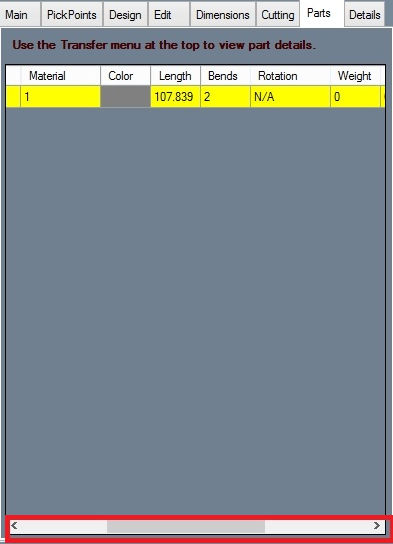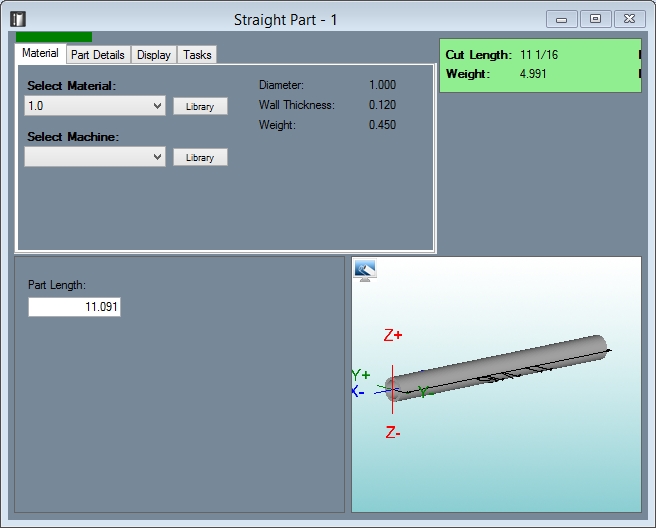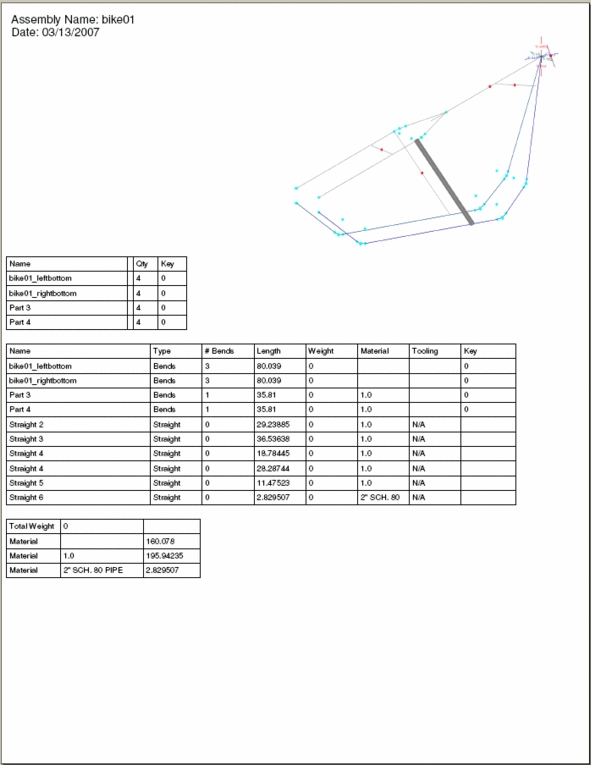Difference between revisions of "Finding the Length to cut all the Straight Parts"
| Line 3: | Line 3: | ||
If you want to find the length of 1 individual part you can select it from the list in your "Parts" tab. Scroll over to view the "Length" column. You can also view lengths by clicking the ''"Transfer"'' tab and selecting "Straight Parts". | If you want to find the length of 1 individual part you can select it from the list in your "Parts" tab. Scroll over to view the "Length" column. You can also view lengths by clicking the ''"Transfer"'' tab and selecting "Straight Parts". | ||
| − | [[File:findinglength3. | + | [[File:findinglength3.png]][[File:FindingLength1.jpg]] |
Select the "Setup Sheet" button to aquire an entire list to cut. '''Warning: Use this sheet for the straight parts only. Do not use the cut lengths shown for the bent parts.''' | Select the "Setup Sheet" button to aquire an entire list to cut. '''Warning: Use this sheet for the straight parts only. Do not use the cut lengths shown for the bent parts.''' | ||
[[File:FindingLength2.jpg]] | [[File:FindingLength2.jpg]] | ||
Revision as of 12:09, 5 October 2015
This is to find the length of the straight parts in your assembly.
If you want to find the length of 1 individual part you can select it from the list in your "Parts" tab. Scroll over to view the "Length" column. You can also view lengths by clicking the "Transfer" tab and selecting "Straight Parts".
Select the "Setup Sheet" button to aquire an entire list to cut. Warning: Use this sheet for the straight parts only. Do not use the cut lengths shown for the bent parts.