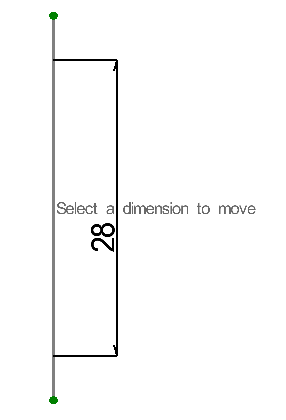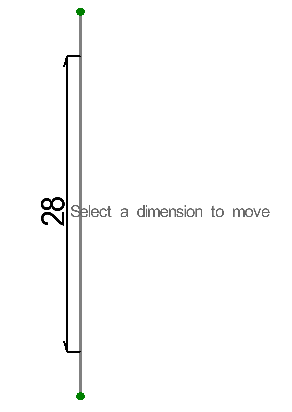Difference between revisions of "Moving a Dimension"
| (One intermediate revision by the same user not shown) | |||
| Line 3: | Line 3: | ||
Select the '''"PickPoint"''' that represents the dimension to move. | Select the '''"PickPoint"''' that represents the dimension to move. | ||
| − | MoveDim1.png | + | [[File:MoveDim1.png]] |
Select the new location with the cursor where you would like the text. '''NOTE: This is a screen pick, DO NOT select a PickPoint to drop the text down.''' | Select the new location with the cursor where you would like the text. '''NOTE: This is a screen pick, DO NOT select a PickPoint to drop the text down.''' | ||
| − | MoveDim2.png | + | [[File:MoveDim2.png]] |