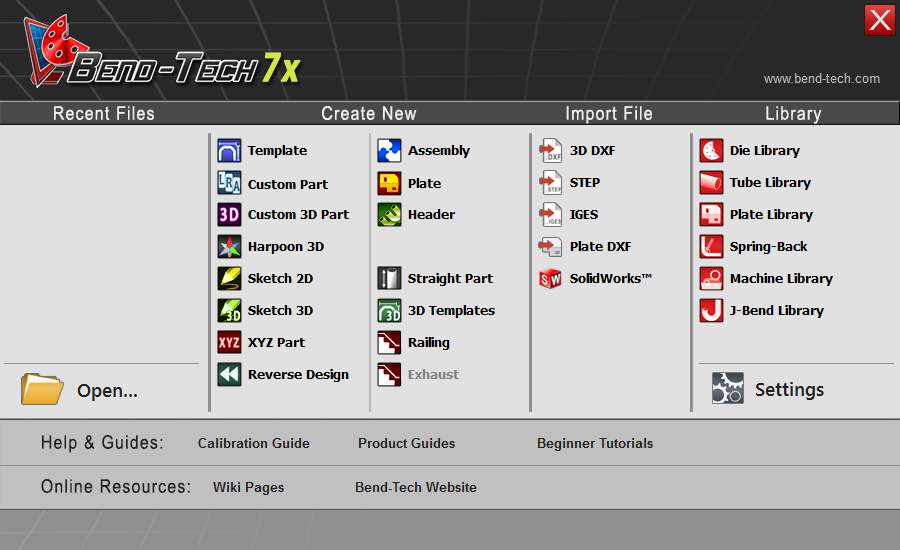Difference between revisions of "Taskmenu"
(Created page with " The Task Menu is the window that opens when the "'''Bend-Tech 7x'''" program is started. It contains tabs labeled "'''Recent Files'''", "'''Create New'''", "'''Import File'''...") |
|||
| Line 2: | Line 2: | ||
The Task Menu is the window that opens when the "'''Bend-Tech 7x'''" program is started. It contains tabs labeled "'''Recent Files'''", "'''Create New'''", "'''Import File'''", "'''Library'''", "'''Help & Guides'''" and "'''Online Resources'''". (Fig 1.1) | The Task Menu is the window that opens when the "'''Bend-Tech 7x'''" program is started. It contains tabs labeled "'''Recent Files'''", "'''Create New'''", "'''Import File'''", "'''Library'''", "'''Help & Guides'''" and "'''Online Resources'''". (Fig 1.1) | ||
| − | [[File:task_menu1_main. | + | [[File:task_menu1_main.png]] |