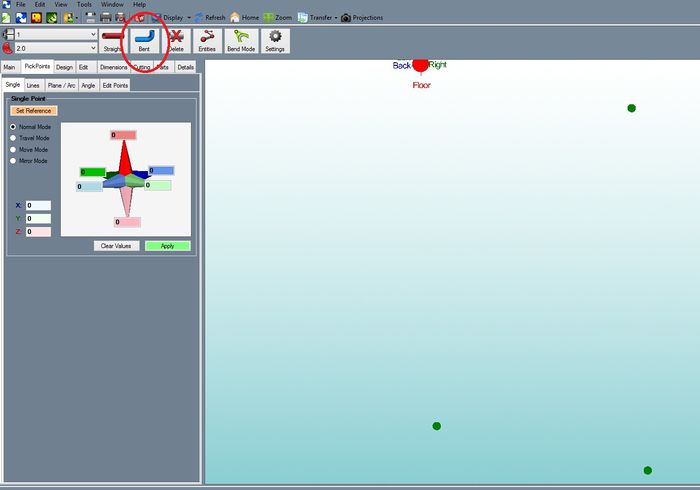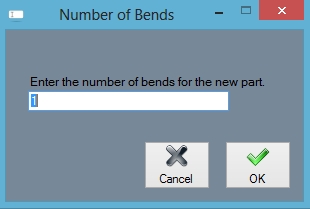Create a Bent Part
This thread will show how to create a "Bend Part" (a part with bends) in the assembly interface.
Please review the following thread: http://www.2020softwaresolutions.com...hread.php?t=60
&
The rules for Custom 3D are also important to understand: http://www.2020softwaresolutions.com...hread.php?t=48
Step 1) Select the command button "Bent Part"
Step 2) Enter the number of bends and "OK" to continue.
Step 3) Select the first "PickPoint" of the part. This is one end of the part. The part creation is now tied to the cursor.
Step 4) Select the "PickPoint" for the apex of 1st bend.