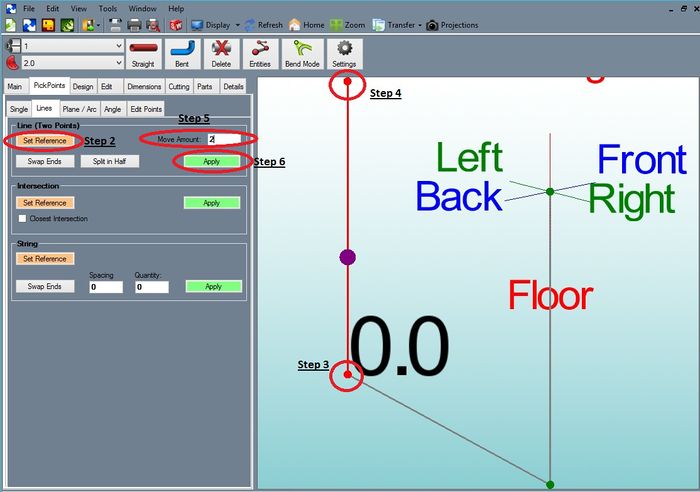PickPoints - 2 Points
The PickPoint - 2 Points method allows for a point to be located "x" number of millimeters or inches down a line.
Step 1: Select the "PickPoints" tab, then the "Reference" tab.
Step 2: Select the "Set Reference" command button under Two Points.
Step 3: Select a "PickPoint" for the start end of the line. Note: The distance value will be determined from this end.
Step 4: Select the 2nd "PickPoint" representing the line.
Step 5: Enter the value into the "Move Amount" field. You will see a Purple point at this location.
Step 6: Select the "Apply" command.